This is a new update to keep Ruleset Wizard in line with changes in Fantasy Grounds version 4.8. Let’s see what it brings.
version 0.9.5
- Template rsw_combobox changed to rsw_combobox_legacy.
- Use new Core combobox template as default for dropdown list controls.
- Template rsw_dieFieldModifier updated to add clear dice option.
- Updated Character Sheet Template.
- Updated Party Sheet Template.
- Updated Combat Tracker Template.
Changes in Dropdown List control
Until now, Ruleset Wizard projects used the rsw_combobox template for dropdown controls. This template was based on the CoreRPG combobox, but improved.
In version 4.8 of FG, the combobox has undergone a complete redesign, which means that it is no longer necessary to use another template. Therefore, from this version onwards, dropdown list controls will use the standard CoreRPG combobox by default, and the rsw_combobox template will be kept, renamed as rsw_combobox_legacy, to maintain backward compatibility.
However, the changes to the combobox involve a change in the source node where the data is stored, which means that they cannot be replaced as is without losing the control data. It is therefore necessary to review those projects that use Dropdown list controls and choose one of the following options:
- Use the new CoreRPG combobox control, for which nothing needs to be done except recompiling the project.
- Continue using the previous version of rsw_combobox, for which you must edit each of the Dropdown controls and select the Advanced Template rsw_combobox_legacy.
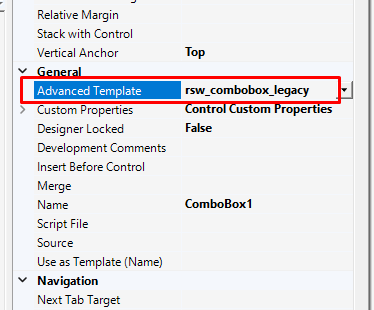
If you decide to use the new combobox control, the value contained in the controls will be lost, and you will need to reselect it, but your project will benefit from all future improvements to that template. That is only relevant if there are campaigns currently being played.
This is because the previous version of the combobox stored the Label of the selected item in the database, while the new version stores the Value. Accordingly, getValue() now returns the Value of the selected item, whereas previously it returned the Label. Therefore, you should pay attention to the use of getValue(), which may now return a different value than in the previous version.
If you decide to continue using the previous template, everything will continue to work as before.
Deleted templates
In this version of CoreRPG, many templates previously marked as obsolete have been deleted. If your project used any of them, you will start to receive errors. If in doubt, check the official Smite Works documentation:
Changes in Sidebar templates
If you have used any of the examples in the library to create elements in the Sidebar, you may experience some errors due to changes in the CoreRPG base templates that these examples used. The example projects have been updated, but if you need to update your own project, here is a list of the changes that need to be made:
- Control “access”: change Custom Class Name masterindexitem_access to button_masterindexitem_access.
- Control “owner”: change Custom Class Name masterindexitem_owner to button_masterindexitem_modified. Change control name to “modified”.
- Control “name”: change Script File to common/scripts/string_list_link.lua.
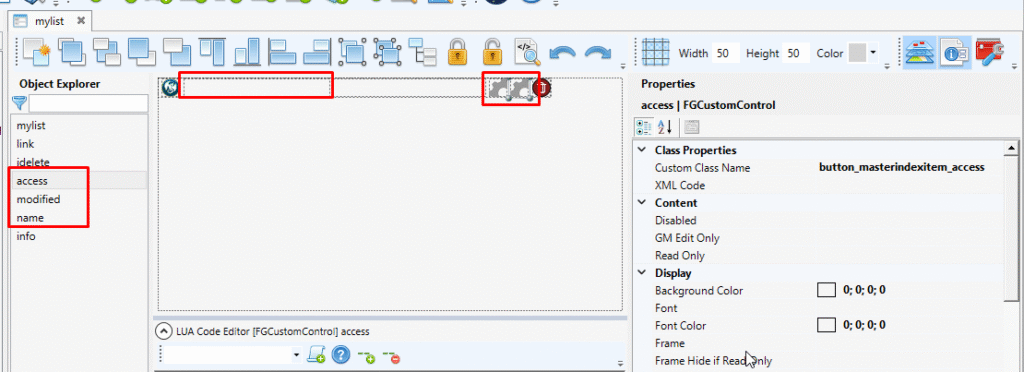
Use windowmenubar templates
With the removal of their icons, it is possible that the close button has disappeared from some of your windows. The quick fix is to add the icons to your project, but it is best to start using windowmenubar templates.
To do this, you must remove all the previous buttons from the header of your windows (close, help, recordlink, speak as, etc.) and add a new custom control with a custom windowmenubar class, which will automatically manage the buttons:
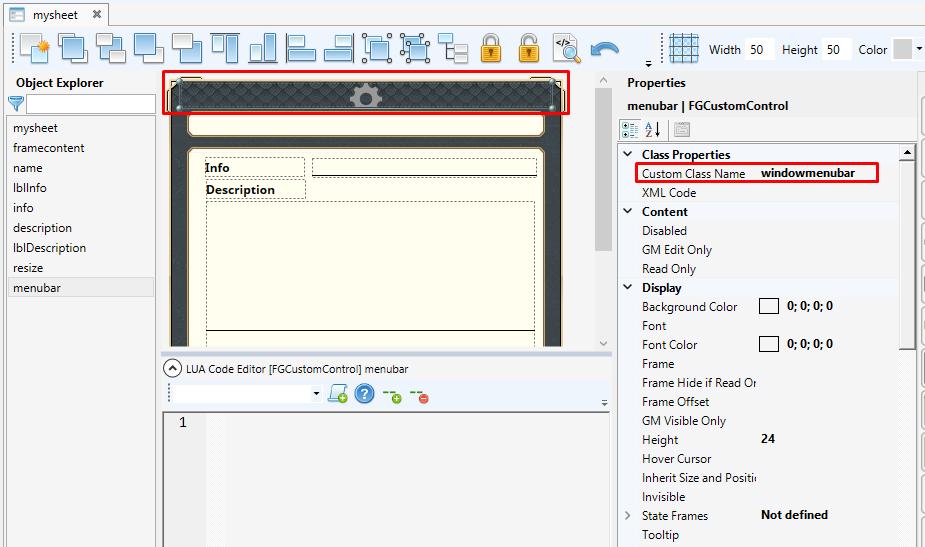
There are several available windowmenubar templates, depending on the type of window, the most important ones being:
- windowmenubar
- windowmenubar_utilitybox
- windowmenubar_ctbox
- windowmenubar_partysheet
- windowmenubar_referencelist
- windowmenubar_recordsheet
- windowmenubar_charsheet
