Version 0.6.5 has just been released. It brings some minor fixes and some improvements resulting from user requests.
Also this is the first update that uses the auto-updater built into version 0.6.4. If you are currently on this version you will see the new updater button appear at startup:
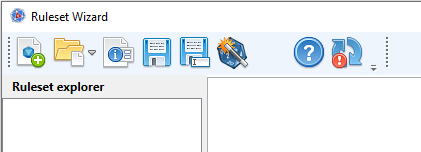
So just click the button and the program will automatically download and launch the wizard that will guide you through the process of installing the new version.
Let’s see what’s new:
version 0.6.5
- Removed idactivefont and idinactivefont from global font list.
- Added Option List (radio button list) control to toolbox.
- Mitigated some weird behaviour with arrow keys in properties box.
- Allow to rearrange tabs by drag and drop.
- Added On/Off icon properties to Check Box control.
- Added Dice Roll properties to Icon control
New Option List control
A new control has been added to the toolbox, the Option List (aka Buttongroup Radio). This control allows to easily include the CoreRPG buttongroup_radio template in our projects.
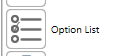
If you plan to use this control you should be aware that this class may be somewhat disappointing, due to the limited functionality it offers in CoreRPG (It only allows a horizontal layout). Perhaps in the future I will include an improved template of this and other controls, but for the moment the Wizard’s philosophy is to conform to full compatibility with CoreRPG.
Rearrange tabs by drag and drop
From this version you can reorder the open tabs in the development environment, simply by clicking on one and dragging it to the desired position.
