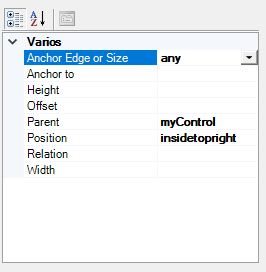I must say that this version has taken longer than expected, but it comes with several fixes and improvements and two new features that were missing since the very first versions. Let’s see them:
version 0.8.3
- When defining a template the source control lost its name. fixed.
- Added Alt+D shortcut to duplicate LUA/XML code lines.
- Editing a property with several selected controls propagates the change to all controls.
- Added Undo (Ctrl+z) and Redo (Ctrl+y) buttons to the window designer.
- Allow copying any element from Ruleset Explorer with Right click.
- Script errors indicated an incorrect line. Fixed.
- Dice Roll Engine: sometimes it could not find the reference to rSource. Fixed.
- Added Anchor any and Position properties to Custom Anchoring.
- Added dragInfo parameter to onBeforeDiceRoll function.
Propagate property changes across all selected controls
If we have several controls selected in the window editor and we change a value in the properties window that change is propagated to all the selected controls. This feature does not work with complex properties.
Undo and Redo actions in window designer
The window editor has two new buttons to undo and redo the last actions. You can also use the shortcuts Ctrl+Z and Ctrl+Y. This feature does not work with changes in complex properties.
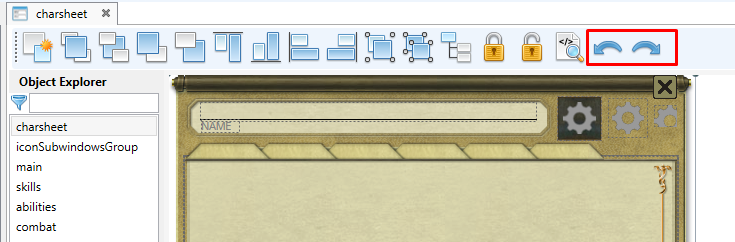
The limit of actions that can be undone/redone is 50 by default, but this value can be changed in the configuration file using the MaxUndoActions key:
MaxUndoActions=99New properties in Custom Anchoring
Custom Anchoring properties now have two new options.
The “any” option has been added to the Anchor Edge or Size property. This option allows you to define an anchor without specifying an edge.
The Position property has also been added which, used together with the “any” option, allows to define global anchoring schemes relative to the parent control.